How To Order
Online Orders
Placing your online order is both quick and convenient. You may pay by VISA, Mastercard, or American Express.
Steps:
- Select the pass type of your choice from the menu on the left-hand side of the screen.
- Click on the category of pass you are interested in.
- Enter the pass holder(s) information in the provided form and then click the add to shopping cart button.
- If you haven't already added the refund option to your order now is the time. Please read the conditions of pass refunds and if you decide you want the option select either Single (for Adult/Student/Senior/Child passes) or Family (for the family products).
- Enter your customer contact and credit card information.
- After a successful payment you will be shown your completed invoice and will be emailed a receipt. Otherwise, a screen with additional instructions will appear.
- A link to your Waiver will be emailed to the email address you provided for your receipt closer to the time pass printing (pass printing starts in the fall). If you have not received your waiver by email, give us a call at 1-800-258-7669 to have it sent to you, or drop by our Calgary office to fill it out in person and get new pictures taken for your passes.
- Season Pass printing will start in the fall - you can pick up your pass from our Calgary office or any of the Resorts of the Canadian Rockies on your first day of the season. Please note our new waiver age restrictions, more information on our Waivers page.
If you need help you may call our Calgary office at 403-254-7669 or send us an email and we will help.
Resorts of the Canadian Rockies Inc.
Calgary and local area
403-254-7669
Toll free in North America
1-800-258-7669
We Accept